December 2017 Newsletter – Going Paperless

In my life, the key to success was always equal to how organized I have become. While in college, I could not start homework or projects if my room was even slightly messy. This led to many nights in the library, coffee shop or local pub. Post-graduation, I’ve neglected to keep my records organized, and over time, these receipts, pay stubs, or diplomas, have exploded into an insurmountable mountain of paperwork that taunt me every day. On days I work from home, I go to a coffee shop to finish my work. Even if I took the time to clean and organize the mountain, it would slowly start to build again. I want to eliminate this mess once and for all. How am I going to achieve this? I’m going paperless.
I’ve always considered myself environmentally conscious. In high school, extra-curricular activities included Earth Club, college allowed for a minor in Solar and Renewable Energy, post-grad I initiated recycling programs at Graphic Imaging Services, plus I proudly drive a Prius. To go one step further, I even have a tattoo of the earth on my wrist. I consciously buy products that have a smaller carbon footprint. Rationally, this is the next step to having a more sustainable life.
I expected this to be an easy transition, but it was one of my more difficult venture. The following are steps I took to achieve this goal:
Step 1: Organize
Step 2: Scan
Step 3: Organize Digitally
Step 4: Shred & Recycle
Step 5: Day Forward
Organize
 The first step I took was to organize all my documents and then separate them into three groups:
The first step I took was to organize all my documents and then separate them into three groups:
- Important (diploma, birth certificate, SSN card, car title, major electronic warranty, car insurance, etc.)
- Scan then recycle (previous W-9, important receipts, paystubs, bills etc.)
- Trash (everything else)
If you have items with a warranty, you should register them online and then trash the paper. If you can enroll in paperless billing, do it! Statements can be easily downloaded to your computer monthly if you want a digital copy. Many companies offer incentives for paperless billing and it’s so much easier to find your bills and warranties this way.
In addition to organizing the physical paperwork, I had to organize my laptop. This included old school projects, outdated resumes, and random documents sporadically placed. There was no organization to their filing or even the titles I used for them. I had to create a simple system so they can be easily found. This is something that you can devise individually. Everyone thinks differently, so they organize differently as well.
Scan
 Scan everything! Even if it is a document you plan on keeping, it’s important to have access in case of emergency or while traveling. Luckily, I work at a place that is abundant with scanners. If you don’t have access to scanners, there are several options available. You can invest in a scanner if you need to scan frequently, rent one for a single large project or bring your paperwork into our office and we can scan it for you. I used a Fujitsu fi-7180 to scan all my documents. Once everything was organized, it only took me an hour to scan.
Scan everything! Even if it is a document you plan on keeping, it’s important to have access in case of emergency or while traveling. Luckily, I work at a place that is abundant with scanners. If you don’t have access to scanners, there are several options available. You can invest in a scanner if you need to scan frequently, rent one for a single large project or bring your paperwork into our office and we can scan it for you. I used a Fujitsu fi-7180 to scan all my documents. Once everything was organized, it only took me an hour to scan.
Organize Digitally
If you take the time to sort through the physical paperwork before you scan, it is virtually painless to organize them on your computer. It is extremely important to secure your digital files that contain your personal information. To protect yourself, make sure to encrypt these files. This can be done with Adobe Acrobat Professional. These personal documents can now be shared through email and are available on your phone but cannot be opened without a password.
Shred & Recycle
 Shred all the documents you are discarding that might contain personal information since you have digital access to them. Once shredded, you can recycle the paper in your standard paper recycling bin.
Shred all the documents you are discarding that might contain personal information since you have digital access to them. Once shredded, you can recycle the paper in your standard paper recycling bin.
Donate the rest of your paper! This includes post-it notes, notebooks, printer paper, and note pads. You can donate these to schools, college students, or anyone that might require paper. They will appreciate it and you will be paper free.
Day Forward
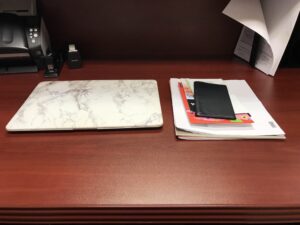 This has definitely been the most difficult part of the journey. To maintain a paperless lifestyle, there has to be a change in your daily life. I usually keep a miniature notebook in my purse to write to-do lists and random notes to help me stay organized and on task. I have removed the notebook from my purse and have started to use the Notes app on my phone instead. When purchasing items, I always opt for an email receipt when available. This eliminates the paper receipt and helps me find it again if I need to return it. There are things like car insurance and pay stubs that you will continue to receive. You can scan and integrate these into your digital system regularly to eliminate the physical storage.
This has definitely been the most difficult part of the journey. To maintain a paperless lifestyle, there has to be a change in your daily life. I usually keep a miniature notebook in my purse to write to-do lists and random notes to help me stay organized and on task. I have removed the notebook from my purse and have started to use the Notes app on my phone instead. When purchasing items, I always opt for an email receipt when available. This eliminates the paper receipt and helps me find it again if I need to return it. There are things like car insurance and pay stubs that you will continue to receive. You can scan and integrate these into your digital system regularly to eliminate the physical storage.
These are just some of the tips I have used to help start my journey. I’m excited to see how this turns out and see how much more organized I am in day-to-day lifestyle. Good luck on your personal journey to going paperless and making your life both more organized and possibly more enjoyable. If you are in need additional help starting, Graphic Imaging Services is always here to give you a helping hand. Without the worrisome mess abounding about you, perhaps you will also find more time to plan for the future, think clearly, and not live like the Flintstones in the stone-age.
