September 2018 Newsletter – Document Preparation
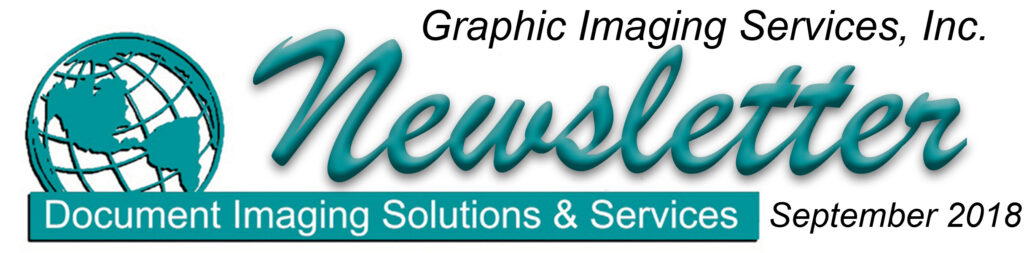
Archiving Preparation Tips and Tricks
The process of preparing documents for digital storage can have a serious impact on your budget. You can reduce this overhead by addressing preparation yourself with these helpful tips.
Staple Removal
A standard banker’s box contains an average of 1500 staples. Removing a single staple without damaging the document can take approximately five seconds. After 1500 staples, you’ve just accrued two hours of billable preparation time.
 Here are some good company procedures to implement which will help prevent future archiving complications:
Here are some good company procedures to implement which will help prevent future archiving complications:
- If a document is already stapled, take a moment to remove the previous staple when adding more pages to the document.
- Choose a consistent corner to staple your documents. Staples in the middle of a page or along the sides are more difficult to detect.
- Avoid stapling checks and receipts directly to a document. These staples can hide important data behind the stapled element.
Tape and Glue
Using glue seems like a good idea at first. However, over time glue will degrade and turn to dust, which then coats documents with a fine powder that must be removed from each page before archiving. If you have to mount elements, consider using tape instead. When tape degrades it often retains the glue, and can be removed without damaging the document.
Here are some tips for using tape:
- When taping elements, ensure they are taped on all four sides. An open edge can cause scanners to rip them apart due to their high speed.
- Avoid taping over text or images in your document – archivists must remove the element to scan the covered information.
- For the same reason, if you have double-sided elements with important information on both sides, avoid taping them to the document.
Preparation Tips
Here are some other ways to reduce preparation costs during archiving:
- Remove the pages from ring binders and folders before delivering, and if the covers of your document are not required, remove them entirely.
- Frequently, when a document is being stamped for approval, the stamp is placed on the back side of the document, doubling the number of pages to scan. Create a location for stamping on the front of your document.
- If your document has empty pages which only contain a page number, or pages which are labeled “INTENTIONALLY BLANK,” technicians will scan these regardless, to ensure proper document ordering.
- Go through your documents to remove duplicates. Technicians will always scan both documents, as one may be a revision of the other. It is not their place to determine what is important in your documentation.
It is up to your budget to determine if it is necessary to conduct these steps; these services are commonly provided for you. However, if you can address these concerns before delivery, your costs will be reduced considerably.
