November 2019 Newsletter – Book Scanning
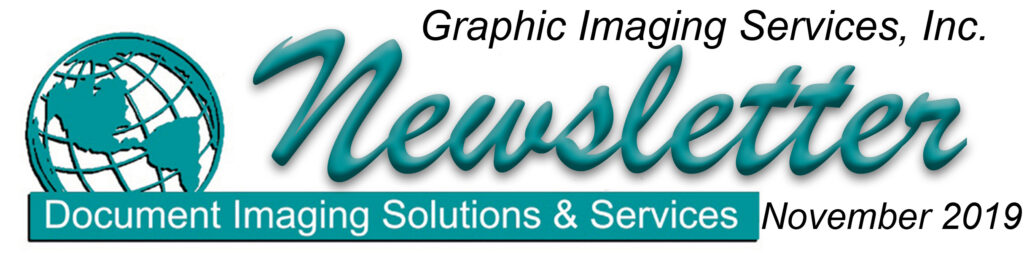
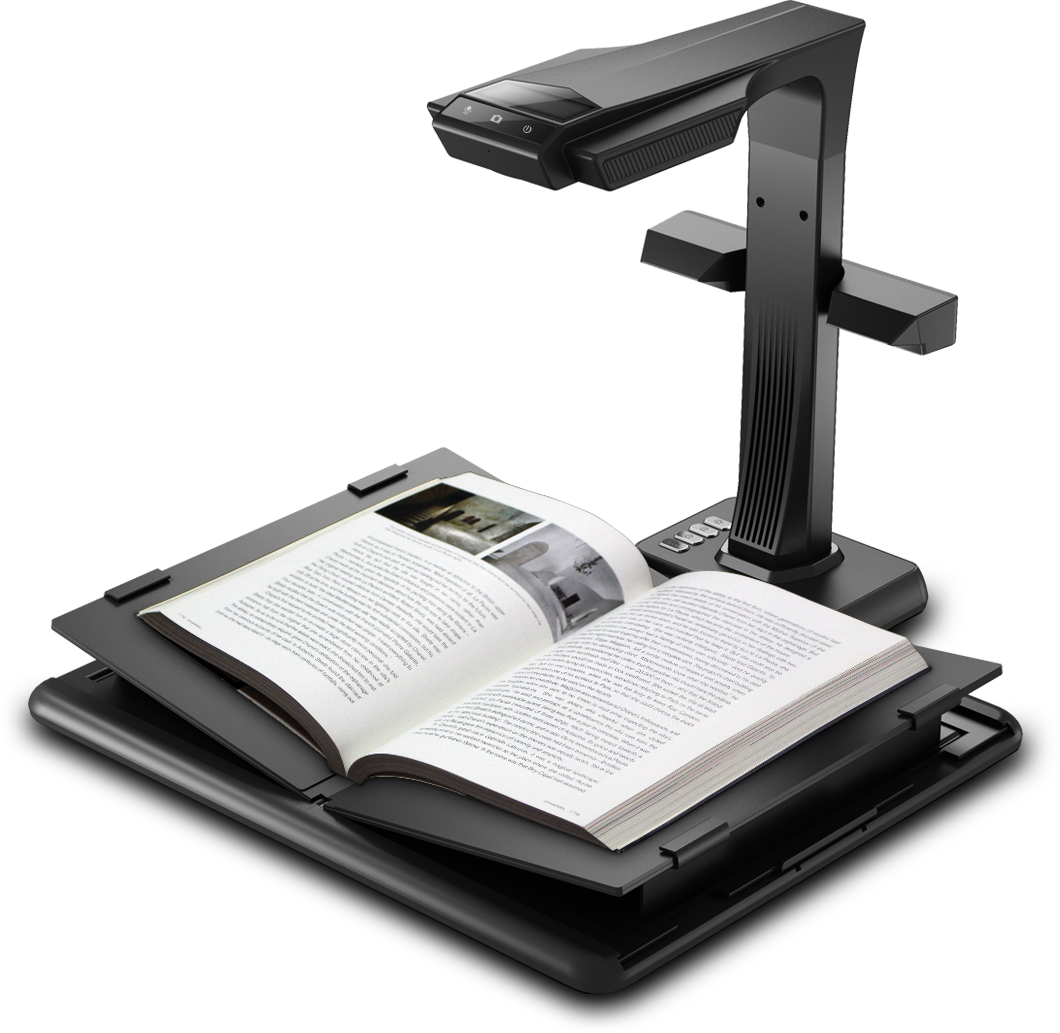
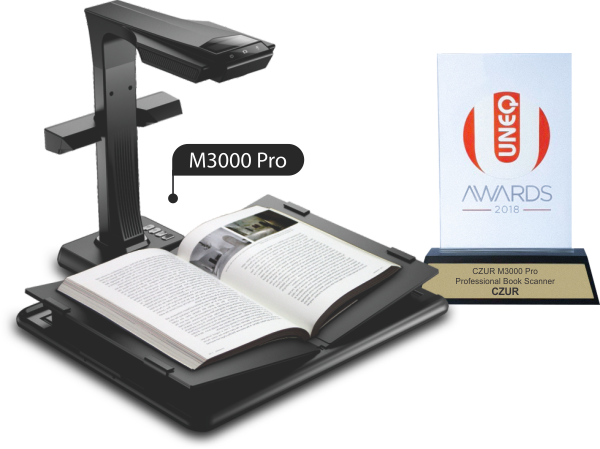
Getting Smart with Book Scanning
Scanning
Book scanning can be difficult whether you’re scanning a textbook, a pamphlet book, or trying to capture an illustration. It’s a difficulty we’ve all faced at one time or another, and making a photocopy just doesn’t cut it.
So what do you do? Do you snap a shot on your cell phone? Do you live with shadow in the middle of the photocopy? Surely, this isn’t your solution to document several pages, or even worse – a few hundred pages!
With books heading the way of newspapers, it has become more and more obvious that digitizing information is the wave of the future. Nowadays, there’s a large focus on e-books and distribution, but that doesn’t address the challenge of the materials we already have in print. Those working in the Government or Education sector might find it difficult to document bound materials, even though necessary, especially with new laws and ordinances that require information to be released in a timely fashion. What about the wildfires in California destroying archives upon archives of information? How about finding accurate and relevant text in the moment? Or maybe it’s just a burden to carry and store 20-lb books.
Digitizing
Digitizing is the solution, but it’s a lot of work to scan tens of thousands of SHEETS of documents. What about BOOKS of information? What about VOLUMES? When you’re spending upwards of 2 hours per banker box of loose sheets to scan all your paper documents, what happens to the brochures and pamphlets?
You have the option to destroy the binding for an accurate print. Or you can manually capture the image with a camera, spending more manpower, time, and resources that (let’s be honest) you don’t have. In either case, you’re still losing data – whether it’s the source material you’re destroying or the blurred image that you’re not accurately capturing.
Tools
So then how does one accurately document books? Book scanners have become a great tool for this type of problem. Book scanning has become such a popular mode of preserving the past, that there are even online blogs about how to DIY your own book scanner! But for our purposes, we always want to go a step further with our documenting and digitizing. For the average consumer, simple documenting is easy. We want searchable digital documents. We want to be able to not just document information, but also file through hundreds of thousands of pages and find what we want in a moment.

Great… another obstacle to overcome while we’re on the topic of documenting books.
But while there are already book scanners out on the market, and it certainly has eased the burden of capturing information without destroying the original material, it takes time better spent on the other hundred and one tasks you still have to accomplish and the quality may not always be up to par. We like the CZUR M3000 Pro Professional Book Scanner because of its speed and capabilities. Not only does it scan dual pages in 1.2 seconds, it has a 20MP HD camera and LED top light that captures and renders a high quality image. It comes equipped with Finger Cots to hold down pages, which disappear when scanned, as well as auto-curve flatting technology to eliminate the curvature within the image.
OCR
Not only that, but the CZUR M3000 Pro also features OCR (Optical Character Recognition) technology powered by ABBYY. With this technology, you can quickly transfer scanned images into editable Word/PDF/TIFF files in over 180 languages!
Design
The design of the CZUR M3000 Pro also boasts multiple operating modes which makes it easy to use. You have the option of the hand button, foot pedal, scanner button, or software button to trigger scanning. In addition to ease of use, the software also includes batch editing functions, making editing easy and accurate. Choose between five preset color modes, crop images, eliminate blank images, and standardized pages with the included program designed to work with the book scanner.
The sleek design of this scanner is not only beautiful but functional. The additional side-lights are designed to illuminate your page, not add reflection. The V-shaped book cradle is an ergonomic design, making it easier to manage thicker books. Standing at under 20” and weighing less than 10 lbs., the CZUR M3000 Pro is as compact as it is efficient. Its small stature makes it easy to store or transport, taking up less space and resources than the average book scanner.
To learn more about the CZUR M3000 Pro, contact our office. We’re here to help!
At Graphic Imaging Services, we have experience as relationships with key industry experts to help your organization identify and begin your Information Governance Policy. Call our office to learn more. Graphic Imaging Services, Inc. 702 222-3590 or visit www.graphicimaging.net
